What is Spatial Video?
Spatial Video is an immersive video format that captures moments in three-dimensional space, offering a life-like and interactive experience. Unlike traditional video, Spatial Video records from multiple perspectives, creating depth and realism that allows viewers to feel as if they are truly present in the moment. This technology is especially impactful when viewed on immersive devices like the Apple Vision Pro, bringing memories to life with vivid detail and scale.
Platforms Supporting Spatial Video
Spatial Video is supported on a range of devices and platforms designed for immersive experiences. Currently, the Apple ecosystem is leading the way with devices like the iPhone 15 Pro and iPhone 15 Pro Max, which can capture Spatial Video, and the Apple Vision Pro, which allows for immersive playback. Additionally, various streaming platforms and applications are beginning to adopt support for Spatial Video, expanding the ways users can create and consume immersive content.
How to View Spatial Videos
Viewing Spatial Videos can be a transformative experience, especially on devices designed for immersive content. Here's how you can enjoy Spatial Videos:

- On Apple Vision Pro: Spatial Videos expand to a life-sized scale, offering brilliant colors and spectacular detail. Users can choose between a windowed mode or an immersive full-screen view for a more interactive experience.
- On iPhones and iPads: Spatial Videos can be viewed like standard videos in apps such as Photos and Messages. While the immersive effect is best on devices like the Vision Pro, you can still appreciate the enhanced depth and quality.
With iCloud integration, your Spatial Videos are synced across your Apple devices, making it easy to access and share your immersive memories wherever you are.
How to Capture Spatial Videos
Capturing Spatial Video is straightforward on compatible devices like the iPhone 15 Pro and iPhone 15 Pro Max. Here's how to get started:

- Enable Spatial Video: Go to your device's settings to ensure Spatial Video capture is turned on.
- Use the Camera App: Open the Camera app in Video mode, switch to landscape orientation, and tap the Spatial Video icon to start recording. The device uses both the Main and Ultra Wide cameras to capture depth and perspective.
- Tips for Best Results: Keep your device steady and shoot in well-lit environments to maximize the immersive quality of your videos.
With these simple steps, you can start capturing your own immersive content, turning ordinary moments into extraordinary experiences.
Understanding MV-HEVC
MV-HEVC, or Multi-View High Efficiency Video Coding, is the advanced codec technology that makes Spatial Video possible. It efficiently compresses multi-perspective video data without sacrificing quality, enabling the high-resolution, immersive experiences that define Spatial Video.
This codec extension of HEVC is optimized for capturing depth and perspective, allowing devices like the iPhone 15 Pro and iPhone 15 Pro Max to store and transmit Spatial Videos efficiently. MV-HEVC plays a crucial role in making immersive content accessible by reducing file sizes and streaming bandwidth requirements.
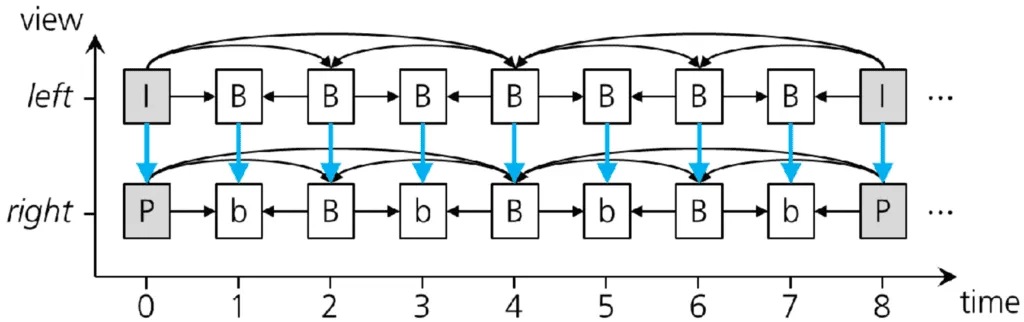
How to Stream Spatial Video - For Developers
Most cloud platforms today do not encode MV-HEVC other than SpatialGen. SpatialGen enables seamless streaming of spatial video, delivering immersive experiences in real-time. Here’s how to leverage SpatialGen to maximize the quality and impact of your spatial video streams:
- Use SpatialGen for Optimized Streaming: SpatialGen is designed to support MV-HEVC and immersive content, ensuring that your audience experiences the full depth and quality of spatial videos without buffering issues.
- Prioritize Bandwidth and Stability: SpatialGen handles high-resolution, immersive video, but a high-speed internet connection is still essential.
- Capture High-Quality Spatial Video: Utilize devices that are compatible with Immersive and Spatial Video to capture high-quality spatial content.
Using SpatialGen for streaming allows you to transform live events, virtual tours, and interactive experiences into immersive visual journeys that far exceed traditional video formats.
The Broader World of Immersive Video
Immersive Video encompasses a range of technologies designed to create realistic and interactive experiences. Beyond Spatial Video, this includes virtual reality (VR), augmented reality (AR), and 360-degree videos. These technologies are transforming industries such as gaming, education, and tourism by offering new ways to engage with content.
As devices and platforms continue to evolve, the accessibility and quality of Immersive Video are improving, making it an exciting time for both creators and consumers. Whether you're capturing personal memories or developing content for broader audiences, Immersive Video offers limitless possibilities.
Explore more about immersive video technologies and their applications.

